|
CAD Utilities
|
|
|
|
To access CAD Utilities, select the icon shown to the left. These utilities are for use by CAD field technicians only and require special security authorization. |
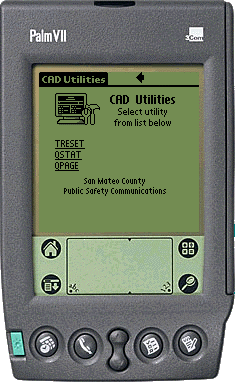
|
Select the desired utility from this screen. |
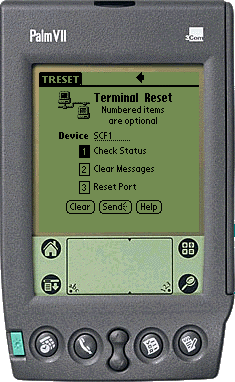
|
The Terminal Reset (TRESET) utility is used to restart a terminal/printer/device connected to the CAD system. The numbered items are optional and may be used to check device status, clear queued messages, and reset the terminal server (hardware) port. Enter the Device ID in the space provided. |
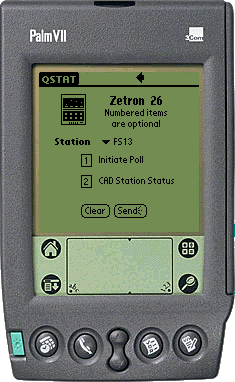
|
The Quarter Status (QSTAT) utility will display the selected fire station Zetron Model 6 alerting status. The numbered items are optional. Option 1 is used to initiate a poll to update the CAD system with current status of all fire stations. Option 2 is used to display a summary of the fire stations that have a loss of communications. Select the desired fire station from the drop-down list. |
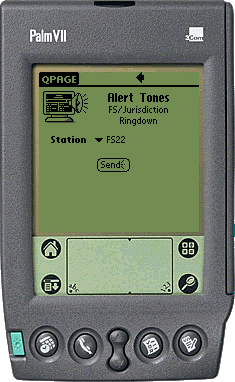
|
The Quarters Page (QPAGE) utility will send fire station ringdown tones over the radio channel. Select the desired fire station or jurisdiction name from the drop-down list. |