|
Dispatcher
|
|
|
|
To display a list of active dispatchers, select the icon shown to the left. This application will also allow you to send a message to any dispatch console. |
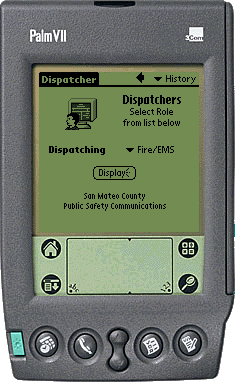
|
Click on the drop-down list and select Fire/EMS or Police. |
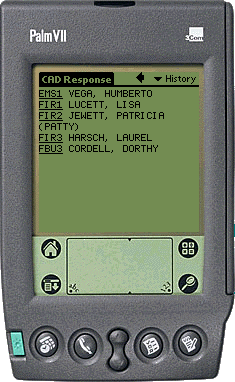
|
CAD will return all active dispatchers and their associated terminal names. For example, Lisa Lucett is at terminal FIR1, the South Zone fire position. To send Lisa a text message, click on the terminal ID link, FIR1. This will display the next screen shown below. |
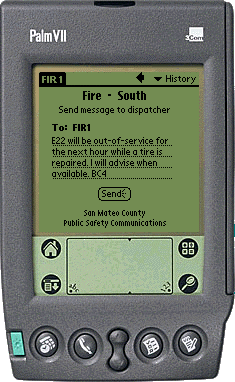
|
Enter the text of your message on the lines provided. You can write your message using Graffiti or with the built-in Palm keyboard. Press the Send button when your message is complete. |
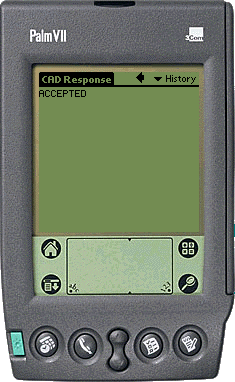
|
CAD will confirm the acceptance of your message. Your message will be immediately displayed on the dispatcher's console. |